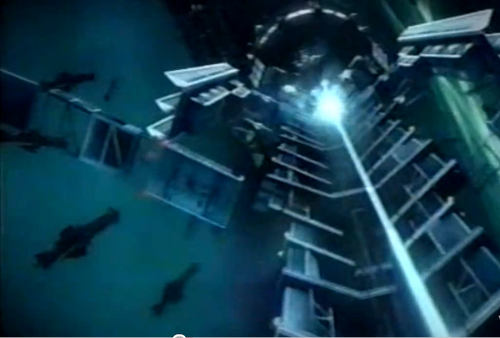-Gravity Change
-Player is able to manipulate gravity to walk on walls or ceiling, or even manipulate objects, giving them more weight/less weight
-Electric Charge (- +)
-Player has the power to change their charge, allowing maneuvering the environment by increasing magnetism on specific surfaces, repelling and attracting
-Wall Jumping
-Player is capable of scaling walls by jumping off of them and sliding down them through friction, and is capable of latching onto edges
-Respawning
-Player instantly respawns, and the world doesn't despawn (kill) the body of the previous life, allowing the player to use this ragdoll as a platform/bait/etc. to their needs
-Time manipulation
-Player is given the ability to speed or slow the world around them down, allowing them to overcome obstacles, or solve puzzles
-Spatial Swapping
-Player has the ability to swap places with a specific object/life form, allowing puzzle solving elements and platforming to be considered
-Casting Shadows
-Player interacts his its shadow, where some obstacles are invisible/bigger/smaller than they seem, due to the factor that the shadow in the background is the real object to overcome
-Rocket Jumping
-Player can maneuver through explosive procedures at the cost of health to overcome obstacles, making the player consider the costs and means necessary to overcome certain jumps and puzzles
-Scale resizing
-Player is capable of changing the size of themselves and can fit into smaller locations, or smash objects too large for them initially
-Item Generating
-Player can manipulate the ability to create say a cube or shape they can throw around or use as a spring/platform/bridge/etc. to overcome obstacles
--------------------
After considering my options, I decided to combine a few to think of a unique approach to my game mechanic. The mechanic is built where the world around the player is powered by sound, and the player can adjust the music/sounds to manipulate the world around them, such as playing classical music to slow the world down, or techno to increase their speed and jump height. The world's color is associated towards a certain type of genre, and will change to further convey the purpose of how the world is defined by the sound. I feel this idea was built off the concept of the electrical charge concept of being able to change forms to accommodate the obstacle, as well as elements from the time manipulation idea, where a slower beat will slow down the world and vice versa.
I dug up some reference from games to build this idea on, explaining why it's relevant to the idea:
Viewtiful Joe
The gameplay for Viewtiful Joe is built around the concept that the player is controlling a movie playing as Joe, making the camera zoom in for harder hits and observing details, slow-motion for dodging bullets and problem solving, as well as adding speed lines to make Joe move faster and attack faster. I like this capability to manipulate the world around the player, while giving the player a bunch of fun new abilities for puzzles and platforming alike.
Chroma
Chroma is a game in alpha state of this post, and it's a FPS built around music. It's being made by the people behind DJ Hero and Guitar Hero, and the concept behind it is you're able to move and shoot based on the music that's playing. Shooting on beat/moving on beat will make explosions happen on downbeats, or allow the player to dash faster as the music climaxes. There's a ton of great potential in this game's mechanics alone, and I'd like to look deeper into it. Also, notice how each distinctive sound-operated action has a distinct color associated to it.